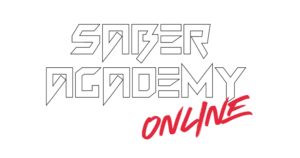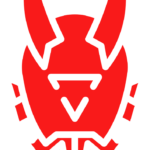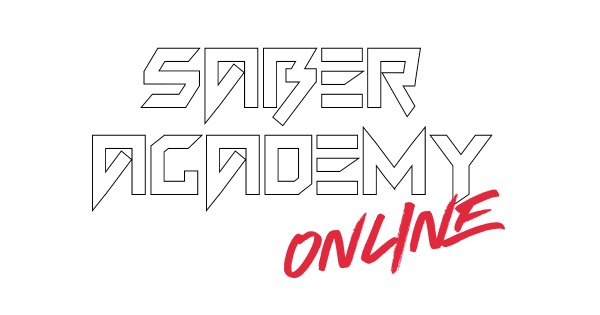General Support
Charging Issues
When Your Saber Won’t Charge
Important: The correct charger specifications are essential for your saber’s health and warranty status. Always verify that your charger outputs exactly 5 volts and no more than 2 Amps. Using incorrect chargers is the primary cause of saber damage we encounter. If uncertain about your charger’s specifications, please email us a photo of the charger label.
If your saber isn’t charging properly, please work through these troubleshooting steps:
- Verify your charging equipment:
- Is the AC adapter outputting exactly 5V and up to 2A with no secondary voltage specifications?
- For Proffie model sabers, is the chassis killswitch in the ON position?
- Is the USB cable firmly connected at both ends?
- Try alternative equipment:
- Test with a different AC adapter (maintaining 5V, ≤2A specifications)
- Try an alternative USB cable
- Consider battery status:
- If the saber has been stored unused for extended periods, it may take up to 10 minutes for charging to register
- The battery may need proper seating
- Check battery installation:
- Open the grip section by unscrewing it (contact us if uncertain about your specific model)
- Examine the battery positioning
- If the battery appears correctly placed, remove it by gently tapping the hilt against your palm to dislodge it
- Inspect the battery contacts – if they appear flattened, carefully adjust them outward to ensure proper contact
- Reinstall the battery, ensuring correct polarity alignment (note the + and – markings on both battery and chassis)
If these steps don’t resolve the issue, please visit our discord for technical support for further assistance.
Power Issues
When Your Saber Won’t Activate
First, determine if the saber charges. If it responds with a charging tone, allow it to charge for at least 30 minutes before retesting.
If the saber still won’t activate:
- Verify power supply:
- Ensure the battery has sufficient charge
- Confirm proper battery installation against contact points
- Reset the power system:
- Open the grip section
- Gently tap the hilt against your palm to remove the battery
- Reinsert the battery with correct polarity orientation
- If the contacts appear compressed, carefully adjust them to improve battery connection
If these steps don’t resolve the issue, please visit our discord for technical support for further assistance.
Audio Issues
Distorted or Crackling Sound
These symptoms typically indicate either low battery power or speaker issues:
- Power-related solutions:
- Fully charge the saber – sound effects that disappear during operation (vanishing hum, missing clash/swing effects) commonly indicate insufficient battery voltage
- Perform a power cycle by removing and reinstalling the battery
- Adjust volume settings according to your saber’s specific controls (some sound fonts perform better at lower volume levels)
If audio quality issues persist after these steps, please contact us for further assistance.
Missing Clash Sounds or Effects
When clash effects are absent:
- Check power status:
- Ensure the saber is fully charged – missing sound effects frequently result from insufficient battery voltage
- Verify settings:
- Consult your saber’s specific instructions to confirm clash effects haven’t been disabled in the current configuration
Temperature Concerns
Saber Feels Warm During Operation
Some warmth is expected during normal operation, particularly with baselit sabers where the LED module resides inside the hilt. These high-performance LED units generate heat during operation, which you may notice near the emitter section.
If the saber becomes uncomfortably hot or the warming seems excessive, please power down the saber and contact our support team for guidance.