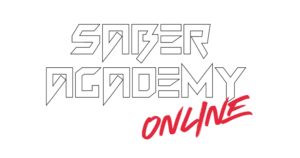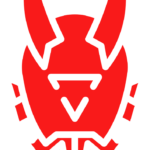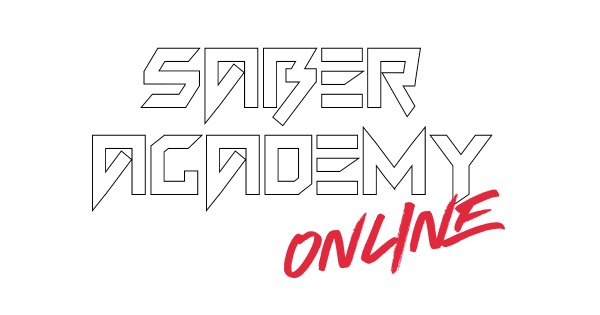Quickstart tutorial
Follow the below steps to get started playing the Futura TCG or access the full ruleset here.
Flow of the GAME
There are five ‘battle cycles’ in the TCG version of Futura. Each battle cycle consists of a number of phases. Watch the videos below to understand each of these phases.
Getting Started
There are 10 different cards in the Futura TCG version compared with just five cards in the armoured combat version of the game. Additional cards include character cards, district cards, station cards, energy cards and station upgrades. Each of these cards has unique uses and must be carefully managed to ensure victory.
dealing a hand
At the start of each battle cycle, the Gamemaster deals five cards to each player, unless the five cards will exceed their hold limit. Your hold limit for unequipped equipment cards (Armour, Saber and Item cards) is five. Cards equipped on your Acolytes as well as cards held in your inventory slots do not count to your hold limit.
Front Title
This is front side content.
Back Title
This is back side content.
Front Title
This is front side content.
Back Title
This is back side content.
Front Title
This is front side content.
Back Title
This is back side content.
Front Title
This is front side content.
Back Title
This is back side content.
Front Title
This is front side content.
Back Title
This is back side content.
setting the board
In the next video, you’ll learn about the Board or Battle Mat including the different sections and how they related the different Futura cards.
Setting the board
Now that we’re familiar with the cards, it’s time to look at our battle mat. Note the bench, assault and station areas. The station area houses our districts and stations, as well as any station upgrade cards we’ve purchased and will not move until they have been captured or destroyed. On the other hand, our acolytes will move backwards and forwards between the bench and assault areas. Review the tutorial video for more information.
Battle Mat
Battle Cycle one

This is where you keep your deck. Once you've exhausted your cards, reshuffle the discard pile and return the deck here.
Sigils are placed in the sigil area. Sigils have no cost to equip, however, you can only hold a maximum of five sigils at a time. Once exhausted, place the sigil in the discard pile.
You need to place your acolytes on the bench in order to equip armour, weapons and abilities. Moving an acolyte between the bench and the assault area costs energy. For both directions you'll pay 1 energy point for base and recon units, 2 for adept and 3 for heavy.
Energy points are the primary currency in Futura. At the beginning of your turn, you'll receive 9 energy points plus additional energy points for the districts you control. You can also receives bonus energy points for stations upgrades or sell your equipment cards for half the cost value rounded up to the nearest whole number.
When it's time to attack, pay the energy cost and move your acolyte into the assault area. You can use a maximum of two acolytes (one primary and one support) to assault a station. Once you're done you can either return them to the bench or leave them in the assault area. But beware, fighters in the assault area risk being ambushed.
When conducting an assault, reveal your acolyte's armour card here. Acolyte's must progress through the armour classes sequentially, starting from base to recon, adept and then heavy. You cannot equip any saber that is higher than your armour class. If your armour exhausts its AP during the assault, you will need to return the card to the discard pile, however, if you retreat before it breaks you can pay half the energy cost shown and repair or equip it on another acolyte. If you die during the assault your opponent will take your equipment cards.
Like your armour card, reveal your acolyte's saber, ability and item cards in the corresponding fields. If you want to equip your saber card on another acolyte, move both acolytes to the bench and pay half the energy cost shown. Item, Sigil and ability cards cannot be moved.
At the beginning of the game, each player receives three district cards. You should immediately place your district cards in the station area along with a station card underneath each. If you secure additional district cards, you must keep these on the bench until the next battle cycle. Then you may move them to the station area, place a station under the district card and begin extracting resources from it.
Any depleted, broken or discarded cards must be returned here. This includes, armour cards, saber cards, sigil cards, items, artefacts and off-hand weapons. However, energy points, acolyte cards, district cards, station cards and upgrades should be kept separate.
Up next
Flow of the game
In the next section we’ll discuss how a standard Futura TCG game is played, drawing cards, generating energy points and initiating combat.